Blender for Architecture: Complete Guide to 3D Modeling and Rendering for Architects in 2024

Boost your architecture marketing with LoomGram — Sign up free or see pricing.
What is LoomGram?
LoomGram is built for architects and studios. It helps you:
- Generate AI renders from your uploads or 3D models
- Turn architectural images into realistic, social-ready videos for Instagram and TikTok
- Schedule and manage Instagram and TikTok posts on autopilot
Start in minutes: create your free account · pricing · learn more
Blender has emerged as a game-changing tool for architectural visualization, offering professional-grade 3D modeling and rendering capabilities completely free of charge. As architecture firms face increasing pressure to create compelling visual content while managing tight budgets, Blender provides an accessible yet powerful alternative to expensive proprietary software. This comprehensive guide explores how architects can leverage Blender's full potential, from basic modeling workflows to advanced rendering techniques that rival industry standards.

Whether you're a solo practitioner looking to expand your visualization capabilities or part of a larger firm seeking cost-effective rendering solutions, mastering Blender can significantly enhance your architectural presentations and client communications. Get started with professional architectural visualization tools today to complement your Blender workflow with AI-powered rendering and automated content creation.
What is LoomGram?
Turn your project images into scroll-stopping Reels with LoomGram — Sign up free or see pricing.
Before diving into Blender's architectural applications, it's worth understanding how modern AI tools can enhance your 3D workflow. LoomGram is an AI-powered platform that transforms your architectural work into compelling visual content through three key features:
AI Renders from Uploads or 3D Models: Upload your Blender models, sketches, or reference images and generate photorealistic architectural renders instantly using advanced AI algorithms. This dramatically reduces the time spent on complex lighting setups and material tweaking.
Realistic Video Generation: Convert your static architectural images into dynamic, engaging videos optimized specifically for Instagram and TikTok. These short-form videos help showcase your designs with smooth camera movements, lighting transitions, and atmospheric effects that capture viewer attention.
Instagram and TikTok Scheduling on Autopilot: Automatically schedule and manage your architectural content across social media platforms, ensuring consistent visibility for your work without manual posting. The system optimizes posting times and formats content appropriately for each platform.
Why Blender is Becoming Essential for Modern Architects
The architectural industry has witnessed a significant shift toward Blender adoption, driven by both economic and technical factors. As a free and open-source alternative to expensive rendering software like 3ds Max with V-Ray or Cinema 4D, Blender eliminates the substantial licensing costs that can burden smaller firms and independent architects.
Blender's modeling tools have evolved to become particularly well-suited for architectural design. The software's parametric capabilities, combined with its geometry nodes system, allow architects to create complex building components that automatically adapt to design changes. This procedural approach mirrors the systematic thinking inherent in architectural practice.
Integration capabilities represent another crucial advantage. Blender seamlessly imports and exports files from popular CAD software including AutoCAD, SketchUp, and Revit, making it easy to incorporate into existing workflows without disrupting established processes. The growing community of architectural professionals actively sharing resources, tutorials, and custom tools has created a robust ecosystem that continues to expand Blender's architectural capabilities.
The software's versatility extends beyond traditional rendering, offering animation tools for architectural walkthroughs, simulation capabilities for environmental analysis, and even basic BIM functionality through specialized add-ons. This comprehensive feature set makes Blender a valuable addition to any architect's toolkit.
Key Blender Features Every Architect Should Know
Understanding Blender's core architectural features enables architects to make informed decisions about incorporating the software into their practice. The geometry nodes system stands out as particularly valuable for architectural work, allowing the creation of parametric models where repetitive elements like windows, balustrades, or structural components automatically update when design parameters change.
Blender's material system provides sophisticated tools for creating realistic surface textures essential to architectural visualization. The Principled BSDF shader offers physically-based rendering capabilities that accurately simulate how light interacts with different materials, from polished concrete to weathered wood.
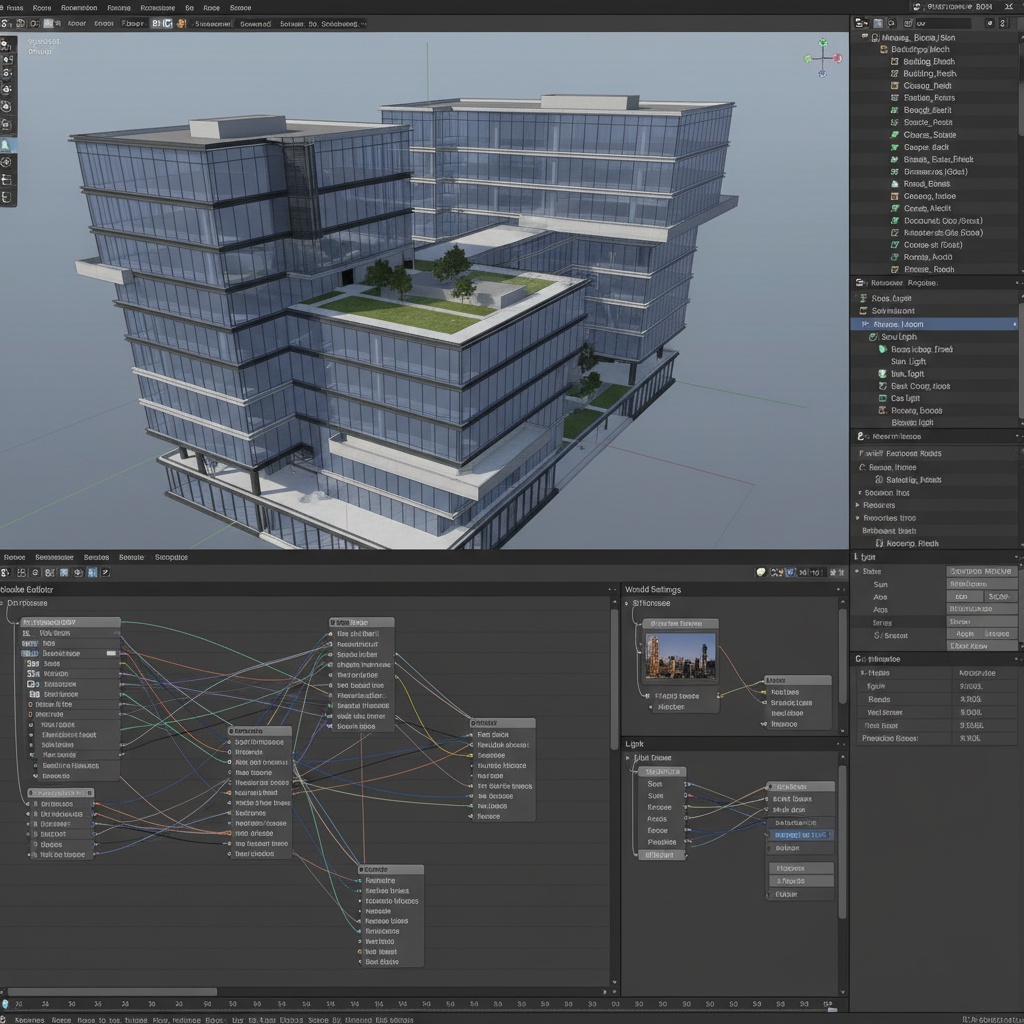
The software includes two primary render engines: Cycles for photorealistic results and Eevee for real-time preview and faster iterations. This dual approach allows architects to choose the appropriate balance between quality and speed depending on project requirements and deadlines.
Animation capabilities enable architects to create compelling walkthroughs and flyovers that bring designs to life. These animated presentations prove invaluable for client communication and public presentations, allowing viewers to experience spaces before construction begins.
Specialized add-ons like Archipack provide architectural-specific tools including parametric doors, windows, and structural elements, while BlenderBIM offers Building Information Modeling capabilities that integrate with industry-standard BIM workflows.
Setting Up Blender for Architectural Work
Proper configuration ensures optimal performance and workflow efficiency when using Blender for architectural projects. System requirements vary depending on project complexity, but architects should prioritize GPU performance for rendering tasks. Modern graphics cards with substantial VRAM (8GB or more) significantly accelerate both viewport performance and final rendering times.
Essential add-ons streamline architectural workflows considerably. Enable the Extra Objects add-on for additional primitive shapes, the Import-Export add-ons for various file formats, and consider installing Archipack for parametric architectural elements. The Node Wrangler add-on proves invaluable when working with complex material setups.
Creating custom workspaces tailored to architectural tasks improves productivity. Set up dedicated workspaces for modeling, shading, and rendering, with appropriate panel layouts and tool configurations for each phase of the design process. This organization reduces time spent navigating interface elements and maintains focus on creative work.
Import/export settings require careful attention to maintain accuracy when exchanging files with CAD software. Configure units to match your regional standards (metric or imperial) and ensure scale consistency across different software platforms. Establish naming conventions for materials and objects to maintain organization in complex scenes.
Unit setup deserves particular attention in architectural work. Set Blender's scene units to match your project requirements and maintain consistent scale relationships. A common approach uses one Blender unit to represent one meter, providing intuitive scaling for architectural elements while maintaining precision for detailed work.
Architectural Modeling Workflows in Blender
Effective modeling workflows form the foundation of successful architectural visualization in Blender. Box modeling techniques provide an excellent starting point for basic building forms, beginning with simple geometric shapes and gradually adding detail through subdivision and extrusion operations. This approach mirrors traditional architectural massing studies and maintains clean topology throughout the modeling process.
Modular modeling approaches prove particularly effective for complex architectural projects. Create reusable components like wall sections, window assemblies, and structural elements that can be duplicated and modified as needed. This methodology reduces modeling time while ensuring consistency across large projects.
Arrays and modifiers automate the creation of repetitive architectural elements. Use array modifiers to create window mullions, structural bays, or decorative elements that automatically maintain spacing and alignment. The mirror modifier ensures symmetrical elements remain perfectly aligned during design iterations.
Geometry nodes enable truly parametric architectural design, where entire building components respond to parameter changes. Create node groups for complex elements like parametric facades, structural systems, or landscape features that automatically adapt to design modifications.
Organizing complex architectural scenes requires systematic approaches to maintain workflow efficiency. Use collections to group related elements, establish clear naming conventions, and leverage Blender's outliner to maintain scene hierarchy. Consider using linked objects for repetitive elements to reduce file sizes and simplify updates.
Materials and Texturing for Realistic Architecture
Photorealistic materials distinguish professional architectural visualizations from amateur attempts. Blender's Principled BSDF shader provides the foundation for physically-based rendering workflows that accurately simulate real-world materials. Understanding the relationship between base color, metallic properties, roughness, and normal maps enables architects to create convincing surface representations.
Creating realistic concrete materials requires attention to subtle color variations, surface imperfections, and appropriate roughness values. Use procedural noise textures to add realistic surface variation, and consider incorporating subtle color shifts that reflect real concrete's natural inconsistencies.
Wood materials benefit from careful attention to grain patterns, color variation, and surface finish characteristics. Combine procedural wood textures with image-based maps to achieve convincing results that respond appropriately to lighting conditions.
Glass materials in architectural contexts require balancing transparency, reflection, and subtle tinting effects. Configure transmission values, IOR settings, and surface roughness to match specific glass types, from clear float glass to specialized architectural glazing systems.
Metal materials range from polished stainless steel to weathered aluminum, each requiring different parameter combinations. Pay particular attention to reflection characteristics and surface imperfections that distinguish architectural metals from idealized computer graphics materials.
Lighting and Rendering Techniques
Professional lighting transforms architectural models from simple geometry into compelling spatial experiences. HDRI (High Dynamic Range Imaging) provides realistic environmental illumination that accurately represents natural lighting conditions. Choose HDRIs that match your project's context, whether urban environments, natural landscapes, or specific geographic locations.
Interior lighting strategies require careful balance between natural and artificial light sources. Position area lights to simulate architectural lighting fixtures, paying attention to color temperature, intensity, and light distribution patterns. Use light portals to improve sampling efficiency when rendering interior spaces with complex fenestration.

Exterior daylight simulation involves understanding sun positioning, atmospheric effects, and shadow characteristics. Blender's sun lamp provides accurate solar positioning when configured with proper geographic and temporal parameters. Consider seasonal variations and time-of-day effects that influence architectural presentation.
Render optimization becomes crucial for practical workflow efficiency. Use render regions to test lighting setups on specific areas, configure appropriate sampling values to balance quality and render time, and leverage denoising capabilities to achieve clean results with lower sample counts.
Post-processing workflows in Blender's compositor enable final image refinement without external software. Adjust exposure, contrast, and color balance to achieve desired aesthetic results while maintaining realistic lighting characteristics.
Creating Architectural Animations and Walkthroughs
Architectural animations bring static designs to life, providing immersive experiences that static renderings cannot match. Camera animation forms the foundation of effective walkthroughs, requiring careful path planning that reveals spaces logically and maintains viewer orientation. Use Blender's camera constraints to create smooth, professional camera movements that guide viewers through architectural sequences.
Keyframe animation enables dynamic architectural elements like opening doors, moving elevators, or transforming spaces. Plan these movements to support narrative flow and highlight key design features without overwhelming the primary architectural content.
Particle systems add environmental realism through effects like falling leaves, flowing water, or atmospheric particles that enhance spatial perception. Use these effects judiciously to support rather than distract from architectural content.
Rendering animations efficiently requires strategic approaches to manage computation time. Consider using lower-quality preview renders for timing and movement approval before committing to final high-quality rendering. Utilize render farms or cloud rendering services for time-critical projects.
Exporting animations for client presentations requires attention to file formats, compression settings, and playback compatibility. Consider multiple export formats to ensure accessibility across different presentation contexts and devices.
Blender vs. Traditional Architectural Software
Comparing Blender with established architectural visualization tools provides perspective on when each approach proves most effective. Cost considerations favor Blender significantly, with zero licensing fees compared to substantial annual subscriptions for software like 3ds Max, V-Ray, or Lumion. This cost advantage particularly benefits smaller firms and independent practitioners.
Learning curve considerations require honest assessment. While Blender's interface has improved dramatically, it still requires significant time investment to achieve professional proficiency. Traditional architectural software often provides more intuitive workflows for architects familiar with CAD-based approaches.
Integration with existing workflows varies depending on current software ecosystems. Firms heavily invested in Autodesk products may find 3ds Max integration more seamless, while those using diverse software platforms may appreciate Blender's broad compatibility.
Quality comparisons reveal that Blender can achieve results comparable to industry-standard tools when properly configured and utilized. The primary differences lie in workflow efficiency and specialized features rather than final output quality.
When to use Blender versus specialized tools depends on project requirements, team expertise, and budget constraints. Blender excels for creative visualization projects, animation work, and situations requiring flexible, customizable workflows. Traditional tools may prove more efficient for standardized architectural rendering workflows and teams requiring minimal learning curves.
Advanced Blender Techniques for Architecture
Geometry nodes represent Blender's most powerful feature for advanced architectural applications. Create parametric building systems where entire facades respond to design parameters, generate complex structural patterns procedurally, or develop custom architectural elements that maintain consistency across project variations.
Creating custom architectural add-ons extends Blender's capabilities to match specific workflow requirements. Python scripting enables automation of repetitive tasks, creation of specialized tools, and integration with external databases or design systems.
Advanced compositing techniques achieve photorealistic results through sophisticated post-processing workflows. Combine multiple render passes, integrate photographic backgrounds seamlessly, and apply atmospheric effects that enhance spatial perception and mood.
Urban planning and landscape design applications leverage Blender's terrain modeling, vegetation systems, and large-scale visualization capabilities. Create comprehensive site models that integrate architectural designs with environmental contexts and infrastructure systems.
BIM workflow integration through IFC file support enables Blender to participate in collaborative design processes. Import building information models, extract geometric data for visualization, and contribute rendered content to integrated project delivery workflows.
Streamline Your Architectural Workflow with Loom
Ready to grow on Instagram and TikTok? Sign up for LoomGram or compare plans on the pricing page.