AI Architecture Rendering: Complete Guide for Architects in 2024

Boost your architecture marketing with LoomGram — Sign up free or see pricing.
What is LoomGram?
LoomGram is built for architects and studios. It helps you:
- Generate AI renders from your uploads or 3D models
- Turn architectural images into realistic, social-ready videos for Instagram and TikTok
- Schedule and manage Instagram and TikTok posts on autopilot
Start in minutes: create your free account · pricing · learn more
The architectural visualization landscape has undergone a dramatic transformation in 2024. What once required days of manual rendering work can now be accomplished in minutes using artificial intelligence. For architects seeking to accelerate their design process while maintaining exceptional visual quality, AI rendering has become an indispensable tool that's reshaping how we present and iterate on architectural concepts.
What is LoomGram?
Turn your project images into scroll-stopping Reels with LoomGram — Sign up free or see pricing.
LoomGram is a specialized AI rendering platform designed specifically for architects and design professionals. The platform transforms your architectural inputs—whether hand sketches, CAD drawings, or 3D models—into photorealistic visualizations using advanced machine learning algorithms.
Beyond static rendering, LoomGram generates realistic-looking videos from your architectural images, optimized specifically for social media platforms like Instagram and TikTok. These dynamic presentations help architects showcase their work in engaging formats that capture attention in today's visual-first digital landscape.
The platform also handles your social media presence automatically. Keep your pipeline full: schedule Instagram/TikTok posts on autopilot with LoomGram. Create your account. This automation ensures consistent visibility for your architectural work without the time investment typically required for social media management.
What is AI Architecture Rendering?
AI architecture rendering leverages machine learning algorithms to automatically generate photorealistic visualizations from architectural inputs. Unlike traditional rendering methods that require extensive manual setup of lighting, materials, and camera angles, AI rendering systems analyze your design intent and apply learned patterns from thousands of architectural images to produce compelling visualizations.
Traditional rendering workflows typically involve importing 3D models into specialized software, manually configuring lighting setups, applying materials, adjusting camera positions, and waiting hours for the final render. AI rendering streamlines this process by automatically interpreting design elements and applying appropriate visual treatments based on architectural context and style preferences.
The machine learning models powering these systems have been trained on vast datasets of architectural photography, enabling them to understand spatial relationships, material properties, and lighting conditions that create believable architectural spaces. This results in renders that often match or exceed the quality of traditional methods while requiring significantly less technical expertise and time investment.
Key benefits include dramatic speed improvements—what previously took 4-8 hours can now be completed in 5-10 minutes. Cost-effectiveness improves as firms reduce dependency on expensive rendering hardware and specialized technicians. Quality remains consistently high as AI systems don't suffer from human error in lighting setup or material application.

Benefits of AI Rendering for Architects
The adoption of AI rendering technology delivers measurable improvements across multiple aspects of architectural practice. Speed represents the most immediate benefit, with AI systems producing high-quality renders up to 90% faster than traditional methods. This acceleration enables architects to explore more design variations within project timelines and respond more quickly to client feedback.
Cost reduction proves equally significant. Traditional rendering often requires substantial investments in high-end workstations, specialized software licenses, and skilled rendering technicians. AI rendering platforms operate on subscription models that eliminate hardware requirements while providing access to cutting-edge rendering capabilities at predictable monthly costs.
Client presentation capabilities improve dramatically with AI rendering. The speed of generation allows architects to create multiple visualization options during client meetings, enabling real-time design exploration and immediate visual feedback. This interactive approach strengthens client relationships and reduces revision cycles.
Design iteration speed increases substantially when visualization bottlenecks disappear. Architects can test lighting scenarios, material combinations, and spatial arrangements rapidly, leading to more refined final designs. The ability to quickly visualize design changes encourages experimentation and creative exploration.
Smaller firms and independent architects gain particular advantages from AI rendering accessibility. Previously, high-quality architectural visualization required significant resource investments that favored larger firms. AI rendering democratizes access to professional-grade visualization capabilities, enabling smaller practices to compete effectively for projects requiring compelling visual presentations.
Types of AI Architecture Rendering
AI architecture rendering encompasses several distinct approaches, each optimized for different input types and output requirements. Understanding these variations helps architects select the most appropriate method for specific project needs.
Image-to-render processing transforms sketches, photographs, or basic drawings into photorealistic architectural visualizations. This approach proves particularly valuable during early design phases when detailed 3D models don't yet exist. Architects can sketch conceptual designs and immediately see photorealistic interpretations, accelerating the design development process.
3D model enhancement takes existing architectural models and applies AI-powered improvements to textures, lighting, and atmospheric effects. This method works well for firms with established 3D modeling workflows who want to upgrade their visualization quality without completely changing their design process.
Style transfer applications allow architects to apply different architectural styles to existing designs. This capability proves useful for client presentations where multiple aesthetic approaches need evaluation, or for adaptive reuse projects where historical style compatibility requires assessment.
Video rendering creates dynamic architectural presentations from static images or models. These animated sequences can showcase spatial flow, lighting changes throughout the day, or seasonal variations. Learn more about our video rendering capabilities and how they integrate with social media optimization.
AI Rendering Workflow for Architects
Implementing AI rendering successfully requires understanding the optimal workflow for your specific practice and project types. The process begins with input material preparation, which significantly impacts final output quality.
For sketch-based inputs, ensure drawings include sufficient detail about spatial relationships, major architectural elements, and intended scale. While AI systems can interpret loose sketches, clearer inputs produce more accurate results. Include contextual elements like landscaping, adjacent buildings, or site features when relevant to the final visualization.
CAD file preparation involves exporting clean geometry without excessive detail that might confuse AI interpretation. Focus on major architectural elements rather than fine details like hardware or fixtures, which AI systems typically handle automatically during the rendering process.
Parameter selection requires understanding your project's visual goals. Consider factors like time of day, weather conditions, architectural style, and intended use of the visualization. Most AI rendering platforms provide preset combinations that work well for common scenarios, with options for custom adjustments when needed.
Quality control involves reviewing initial outputs and making refinements through iterative prompting or parameter adjustments. AI rendering often produces excellent results on first attempts, but understanding how to guide the system toward specific visual goals improves consistency and final quality.
Integration with existing workflows varies by firm, but successful implementations typically involve designating specific team members to become proficient with AI rendering tools, establishing quality standards for different project phases, and creating templates or presets for common project types.

Best AI Architecture Rendering Tools in 2024
The AI rendering landscape includes several platforms designed specifically for architectural applications, each with distinct strengths and target audiences.
LoomGram stands out as the only platform specifically designed for architects who need both high-quality rendering and social media optimization. The platform excels at generating Instagram and TikTok-ready content, automatically handling aspect ratios, compression, and visual optimization for social platforms. This integration proves particularly valuable for architects building their brand presence or marketing their services online. Explore LoomGram's pricing options to find the plan that fits your practice.
Feature comparison across platforms reveals important differences in output quality, processing speed, integration capabilities, and pricing structures. Some platforms excel at photorealistic exterior renderings but struggle with interior spaces, while others provide excellent material accuracy but limited lighting control.
Integration capabilities with popular CAD software vary significantly. Some platforms require specific file formats or modeling approaches, while others accept a wide range of input types. Consider your existing software ecosystem when evaluating platforms to ensure smooth workflow integration.
User experience considerations include learning curve requirements, interface design, and available support resources. Platforms designed specifically for architects typically provide more intuitive interfaces and relevant preset options compared to general-purpose AI rendering tools.
Enterprise solutions offer additional features like team collaboration, project management integration, and advanced customization options. Individual architects and smaller firms often find standard plans sufficient for their needs, while larger practices may benefit from enterprise-level capabilities.
AI Rendering Quality and Limitations
Understanding AI rendering capabilities and constraints helps architects set appropriate expectations and select optimal use cases for the technology. Current AI rendering systems excel at producing photorealistic visualizations that meet professional presentation standards for most architectural applications.
Photorealism quality has reached impressive levels, with AI-generated images often indistinguishable from traditional renders or photographs. However, quality can vary based on input complexity, architectural style, and specific rendering scenarios. Exterior renderings typically achieve higher consistency than complex interior spaces with multiple light sources.
Common artifacts include occasional inconsistencies in architectural details, particularly in areas where the AI system encounters unfamiliar design elements or complex geometric relationships. Understanding these potential issues helps architects review outputs critically and make necessary adjustments.
Lighting accuracy represents both a strength and limitation of current AI rendering technology. While AI systems excel at creating convincing lighting scenarios, they may not always accurately represent specific lighting design intentions or technical requirements for lighting analysis.
Material representation generally achieves high visual accuracy for common architectural materials, though specialized or unusual materials may require additional guidance or post-processing refinement.
Appropriate use cases for AI rendering include conceptual design presentations, marketing materials, client communications, and design development visualization. Traditional rendering methods may still be preferable for technical documentation, precise lighting analysis, or projects requiring specific material accuracy verification.
Cost Analysis: AI Rendering vs Traditional Rendering
The financial implications of adopting AI rendering technology extend beyond simple subscription costs to include time savings, hardware requirements, and opportunity costs associated with different visualization approaches.
Traditional rendering costs encompass software licensing fees for professional rendering applications, which typically range from $200-500 per month per seat. Hardware requirements include high-performance workstations with professional graphics cards, often representing $3,000-8,000 investments per workstation. Labor costs include either dedicated rendering specialists or architect time spent on visualization tasks.
AI rendering subscription costs vary by platform and usage levels, typically ranging from $29-199 per month for individual architects, with enterprise pricing available for larger firms. These subscriptions eliminate hardware requirements and reduce the need for specialized rendering expertise.
Time savings calculations reveal substantial value propositions. If an architect bills $150 per hour and AI rendering saves 6 hours per visualization compared to traditional methods, each render represents $900 in time savings. For firms producing multiple visualizations weekly, annual savings can reach tens of thousands of dollars.
ROI calculations for different firm sizes show varying benefits. Solo practitioners and small firms often see immediate positive returns due to eliminated hardware costs and increased visualization capacity. Larger firms may require longer adoption periods but ultimately achieve greater absolute savings due to higher visualization volumes.
Hidden costs include training time for new platforms, potential quality control requirements, and subscription management. However, these costs typically pale compared to traditional rendering infrastructure requirements.
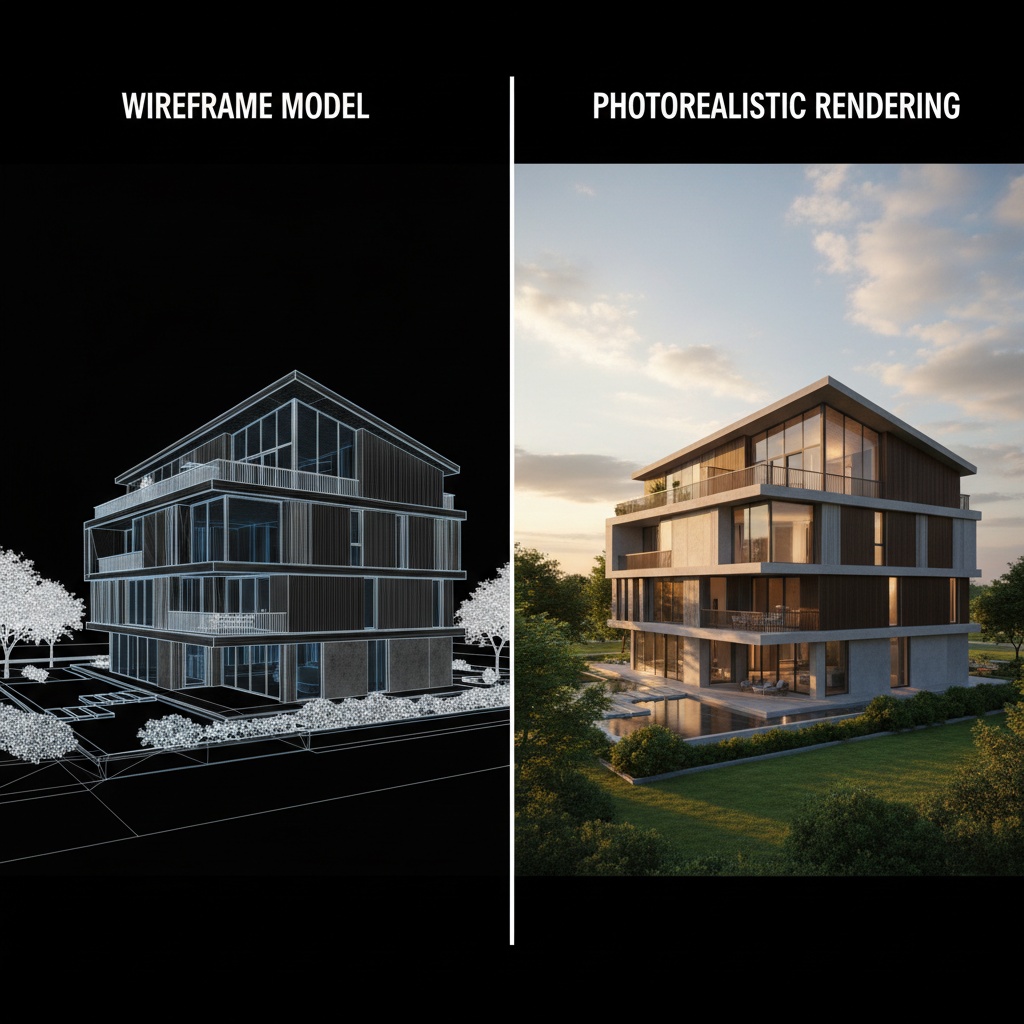
Getting Started with AI Architecture Rendering
Successfully implementing AI rendering in your architectural practice requires strategic planning and systematic adoption. The process begins with platform selection based on your specific needs, project types, and existing workflows.
Platform evaluation should consider output quality for your typical project types, integration with your current software ecosystem, pricing structure alignment with your budget, and available support resources. Many platforms offer free trials or limited free tiers that allow hands-on evaluation before committing to subscriptions.
Your first AI rendering project should be relatively straightforward to ensure positive initial experiences. Choose a completed project where you can compare AI rendering results against existing visualizations, or select a current project where visualization speed would provide immediate value.
Best practices for optimal results include preparing clean, well-organized input materials, starting with platform presets before attempting custom configurations, and developing consistent naming conventions and file organization systems for efficient project management.
Team training approaches vary by firm size and technical expertise levels. Smaller firms often benefit from having one person become proficient first, then sharing knowledge with colleagues. Larger firms may prefer formal training sessions or designated AI rendering specialists.
Success measurement involves tracking time savings, client satisfaction improvements, project win rates, and overall visualization quality consistency. Start your AI rendering journey today and experience the transformation in your architectural visualization workflow.
The architectural profession continues evolving rapidly, and AI rendering represents a fundamental shift in how we visualize and communicate design ideas. For more insights on leveraging technology in architectural practice, explore our comprehensive blog resources covering the latest trends and tools shaping the industry.
Ready to grow on Instagram and TikTok? Sign up for LoomGram or compare plans on the pricing page.